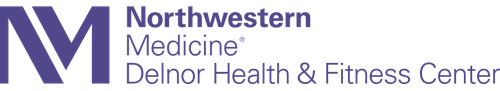- home
- About
- Services
- AQUATICS / SWIM
- Contact Us
- View Classes Become A Member
We will continue to review local, state, and national governmental guidelines and adapt our procedures accordingly. We ask that if you are not feeling well, please stay home and recover before visiting.
Registrations are necessary for therapy pool classes and will be accepted up to 24 hours in advance during operational hours. If you cannot make your reservation on time, please cancel your reservation and reschedule for another time. No reservations are necessary for therapy pool use outside of class time or for any lap pool use.
The saunas, steam rooms and whirlpools are available for use.
**Any of the aforementioned could be changed and/or extended to meet updated CDC guidelines or Restore IL state mandates.
Registrations are necessary for therapy pool classes, cycle classes and Stretch & Balance classes. Therapy pool class reservations begin 24 hours prior to class. Cycle and Stretch & Balance reservations begin any time the day before.
Register by using the Member Login on our app, Member Login on our website, or by calling the Member Services Desk.
If you cannot make your reservation on time, then please cancel your reservation and reschedule for another time.
– If you’re a new user, simply search URFitAP–Delnor in the App Store or Google Play and download the new and improved mobile app.
– After downloading, tap the MEMBER LOGIN tile and log into your member account.
– Use your member ID number as your username (located on your membership card). On your first time logging in, you will use your member ID for both the username and password. It will then prompt you to create a more unique password.
– Scroll down to My Upcoming Classes, and click on the purple oval Class Schedule. Select the date by clicking “Week of”, and choose the therapy pool class, cycle class or Stretch & Balance class for today or tomorrow no earlier than 24 hours in advance. Follow all the prompts to fully register.
– In the upper right-hand corner of the website, click on Member Login, scroll down, and click on the large purple Member Login.
– Use your member ID number as your username (located on your membership card). On your first time logging in, you will use your member ID for both the username and password. It will then prompt you to create a more unique password.
– Scroll down to My Upcoming Classes, and click on the purple oval Class Schedule. Select the date by clicking “Week of”, and choose the therapy pool class, cycle class or Stretch & Balance class for today or tomorrow no earlier than 24 hours in advance. Follow all the prompts to fully register.
Call (630)938-9000 to reach a member service associate to reserve your therapy pool class, cycle class or Stretch & Balance class.
To learn more at the Member Services desk, call 630.938.9100, TTY 630.933.4833, or complete our contact form.
Email Updates: Get updates sent directly to your inbox!
Northwestern Medicine Delnor Health & Fitness Center - 296 Randall Road - Geneva, Illinois - 60134 -
630.938.9000 -
TTY - 711
© 2024 Northwestern Medicine Delnor Health & Fitness Center. All Rights Reserved. - Terms of Use - Privacy Policy
LLT Group - Website Design & Creative Agency